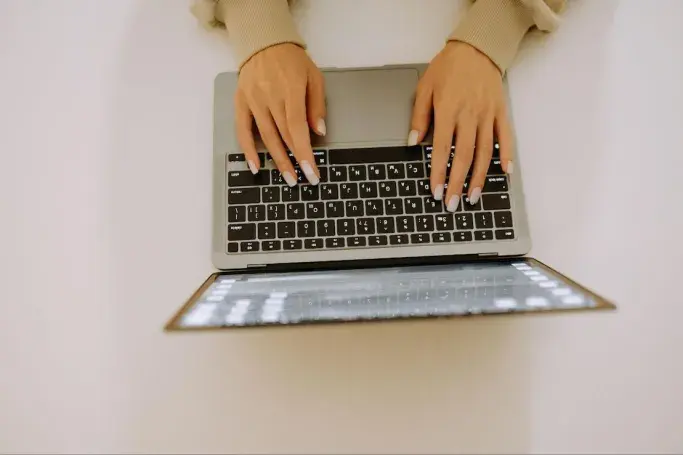
Built-in Wi-Fi refers to any electronic device with integrated wireless network connectivity. This means the device can connect to your network without requiring external Wi-Fi adapters, Ethernet cables, or other equipment. Built-in Wi-Fi is a common feature in smart TVs, laptops, computers, smart thermometers, and other smart home devices, making it easy to connect these devices whenever they’re in range of a wireless router.
Benefits of Built-in Wi-Fi
Built-in Wi-Fi offers several benefits, particularly to individuals in remote locations who rely on rural internet. Benefits include:
- No Extra Hardware: Built-in Wi-Fi eliminates the need for external equipment, saving you money. In remote locations, built-in Wi-Fi allows you to connect to your network immediately, without having to worry if you have to order (and wait for) additional equipment.
- Portability: Smaller devices with built-in Wi-Fi can travel with you and connect to local networks as needed.
- Increased Performance: External USB Wi-Fi adapters add an extra step in the connection process. Built-in Wi-Fi is more efficient, as the connection is powered directly by the device's motherboard. Built-in Wi-Fi devices are also less likely to encounter driver or hardware conflicts than add-on adapters.
- Improved Connectivity Features: Built-in Wi-Fi devices may include features such as easy file transfer, remote camera control, and live streaming capabilities.
- Simplified Updates: Integrated Wi-Fi enables the direct download and installation of firmware and software updates to the device.
Types Of Built-in Wi-Fi Devices
- Digital Camera
- Gaming consoles
- Laptop and computer motherboards
- Lighting systems
- Printers Security cameras
- Smartphones
- Smart speakers
- Smart TVs
- Smartwatches
- Streaming devices
- Tablets
- Thermostats
How to Connect Built-in Wi-Fi Devices to Hughesnet®
Built-in Wi-Fi devices are easy to connect to Hughesnet® satellite internet service for your home. All you need is your network name and password. Open the device’s settings (either on the device screen or in the app) and enable Wi-Fi on the device. The device will ask you to choose your network name from a list of available networks. Do so, and then enter your network’s password. If you have difficulty connecting a device with built-in Wi-Fi in certain parts of your home, you may need Whole Home Wi-Fi, which includes Mesh Wi-Fi Nodes to extend the modem's signal and eliminate dead zones.
Learn More About Our Satellite Internet Service
Hughesnet makes it possible to provide home internet service to remote rural regions underserved by terrestrial internet providers. Learn more about our satellite internet service today, and enjoy the convenience of reliable internet that makes it easy to connect your built-in Wi-Fi devices.



