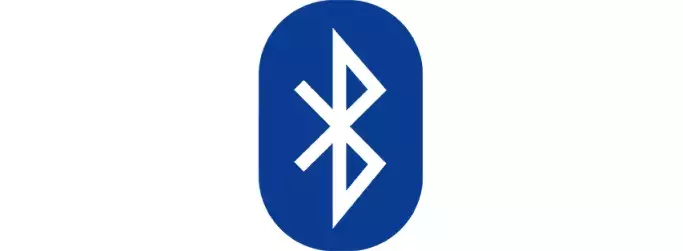
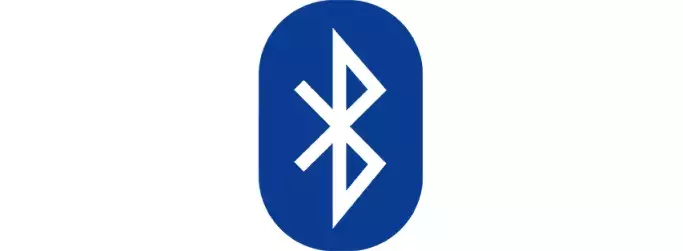
Bluetooth is a wireless communication technology used in many everyday devices, including cordless headphones, portable speakers, printers, game controllers, and medical devices. Bluetooth has connected us for years, but exactly what is Bluetooth, and how does it work?
What Is Bluetooth?
Bluetooth is a wireless network that transmits data via radio waves. It is more limited, temporary, and short-range than Wi-Fi networks and is commonly used to pair devices such as computers and phones with cordless keyboards, headsets, and game controllers.
Who Invented the Bluetooth Technology?
Dr. Jaap Haartsen of Ericsson’s Mobile Terminal Division invented Bluetooth in 1994. While working on ways to use short-range radio signals to improve cell phone functionality, Dr. Haarsten devised a way to use UHF radio signals to make device connections over short range while consuming low amounts of energy.
The result was Bluetooth, named after a 10th-century Danish King. Just as Harald “Bluetooth” Gormsson united the Danes, Bluetooth technology unites different devices to help them work together (i.e., your wireless headphones and your phone). The Bluetooth logo combines the ancient Danish runes HB in honor of Harald Bluetooth.
Key Characteristics of Bluetooth Technology
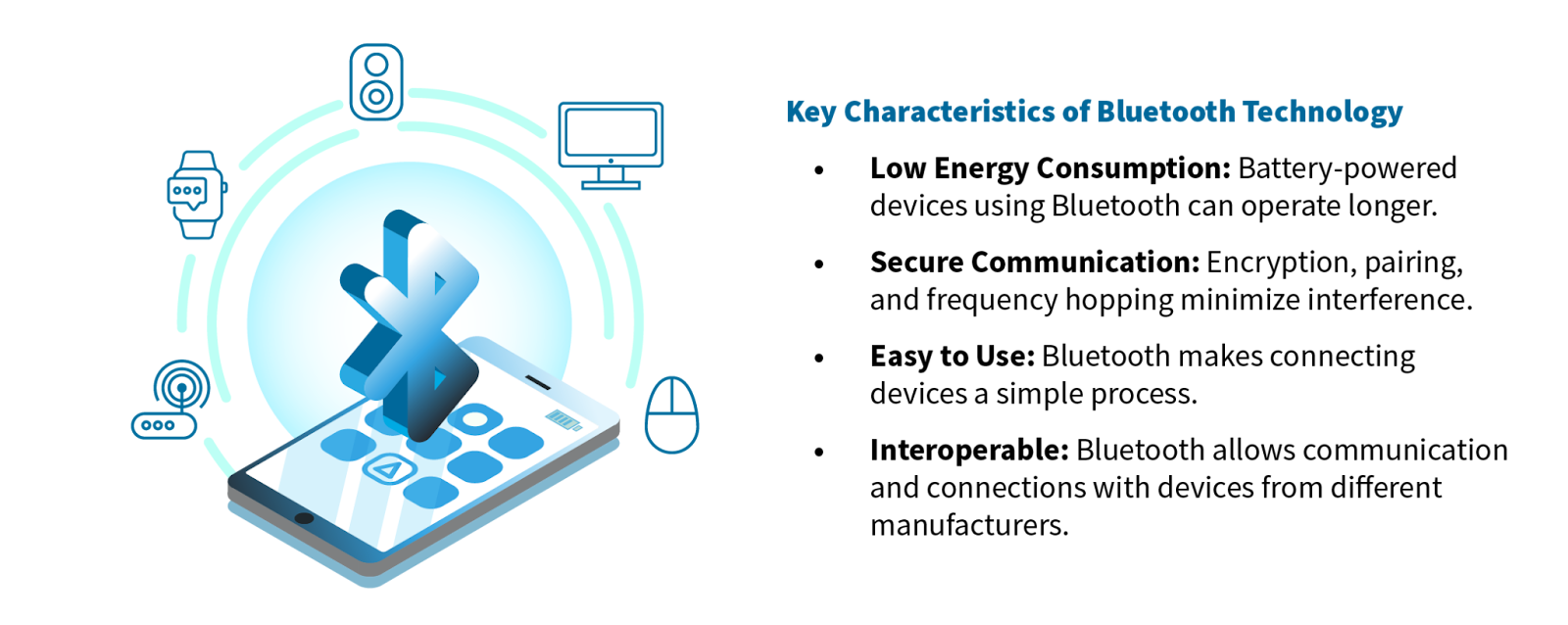
Bluetooth Versions & Advancements
Bluetooth has gone through several generations since its invention. Each generation of Bluetooth improved the protocol’s reliability, speed, range, and power efficiency, and added improvements such as reduced latency and more robust security features. The latest protocol, Bluetooth 6.0, was released in 2024, and introduces Channel Sounding, which allows for more accurate distance measurements between connected devices.
Bluetooth is backward compatible, so devices with the latest Bluetooth protocols can still connect to older generations. However, the device using the older version cannot take advantage of newer features.
How Does Bluetooth Work?
The Basics
Bluetooth uses short-range radio waves in the 2.4 GHz frequency band to transmit data. Because Wi-Fi uses the same frequencies, Bluetooth employs a technique known as signal hopping, jumping between 79 different frequencies on the 2.4 GHz band to avoid interference.
Pairing & Security
Pairing describes when two Bluetooth-enabled devices exchange identification data to connect. The pairing process varies depending on the device, but typically looks like this:
- Check that Bluetooth is enabled on your primary device (such as a phone, laptop, or gaming console).
- Turn on your secondary or peripheral device (portable speakers, headphones, gaming controllers, or similar accessories).
- Put the secondary device into pairing mode. Often, this requires pressing a button or a sequence of buttons.
- The primary device scans for nearby Bluetooth devices and lists them.
- Select the device you want from the list. Follow any instructions to confirm the pairing. You may be asked to enter a secure passcode.
- The devices are now connected.
A challenge-response system keeps pairings secure, with one device requesting a shared and secret key from the other. The link key is established during the pairing process and is unique to the two paired devices.
Range & Limitations
Bluetooth has a relatively short range, depending on its class:
- Class 1 offers a range of up to 330 feet and is used in industrial and professional settings.
- Class 2 Bluetooth has a range of 33 feet and is used for consumer electronics.
- Class 3 offers less than 3 feet of range, and is used for wireless headphones, headsets, and other electronics used near primary devices.
Devices operating in the 2.4 GHz band can interfere with Bluetooth connections, including routers and other Bluetooth devices. Microwaves emit strong radio waves while in use, which can also disrupt Bluetooth. Distance and weak signals may drain your device battery faster, as maintaining a strong signal is more energy-efficient.
Bluetooth vs. Wi-Fi
Bluetooth and Wi-Fi both use ultra-high frequency 2.4 GHz radio waves to send information, but with some significant differences. Wi-Fi works with multiple devices on a single access point (for example, you can connect your computer, phone, and smart TV to a single Wi-Fi network). Bluetooth is usually a one-to-one connection between two devices (for example, your cell phone and a smart speaker).
The latest generation of Wi-Fi, Wi-Fi 6, offers data transfer rates of up to 9.6 Gbps, compared to Bluetooth 6.0, which has a data transfer rate of 3 Mbps. Coupled with a longer range, this makes Wi-Fi a better choice for connecting networks of devices. Bluetooth is best suited for linking devices close together while using very little power.
Usage Scenarios
Bluetooth is ideal for quick, automatic short-range connections between two devices. Wi-Fi is the better choice for internet access, connecting multiple devices, and large file transfers.
What Is Bluetooth Used For
Common Everyday Applications
- Wireless headsets, earbuds, and speakers.
- Connecting computer peripherals such as keyboards, mice, and gaming controllers.
- Connecting smartphones to car infotainment systems for hands-free control.
- Syncing data from fitness trackers, smart watches, and digital cameras.
- Providing an offline solution for device connectivity.
Niche & Specialized Uses
- Smart home devices such as smart bulbs and security systems.
- Remote monitoring of medical devices such as blood pressure, glucose, and biofeedback devices.
- Industrial asset tracking and automation systems.
- Car-to-Device communication and diagnostics.
- Proximity-based marketing.
When Satellite Internet Is Involved
Bluetooth and home satellite internet can work in tandem to enhance connectivity within your household. For example, Bluetooth enables devices like speakers, controllers, and wearables to communicate locally—reducing the need for continuous internet usage for simple tasks.
In a home connected with Hughesnet internet plans, Bluetooth complements the satellite connection by supporting seamless offline device interaction, while Hughesnet handles essential tasks like cloud syncing, software updates, and online communications. Together, Bluetooth and Hughesnet internet plans provide a well-rounded digital experience—especially valuable in rural or remote areas where efficient, reliable connectivity is key.
Bluetooth: Convenient and Accessible
Bluetooth’s short-range connectivity makes it possible to take advantage of many modern conveniences, from the hands-free control of your car’s entertainment system to the portable speakers used at your next outdoor BBQ or working in tandem with satellite internet. As Bluetooth continues to evolve, the wireless technology will get faster, offer ever-increasing range, and become part of emerging new applications. Staying updated on the latest Bluetooth will help you get the most performance and security from this versatile wireless technology.
FAQs
Does Bluetooth require internet access to work?
Bluetooth establishes a direct wireless local connection between devices and does not require internet access.
Is Bluetooth secure enough for critical data?
Bluetooth includes robust encryption and pairing security, but it’s always wise to use best practices like strong passwords when transferring sensitive data.
Can I use Bluetooth to stream video or play games?
Wi-Fi or wired connections are typically better for high-bandwidth activities like gaming, but Bluetooth is ideal for audio streaming, connecting gaming controllers to devices, and small data exchanges.



