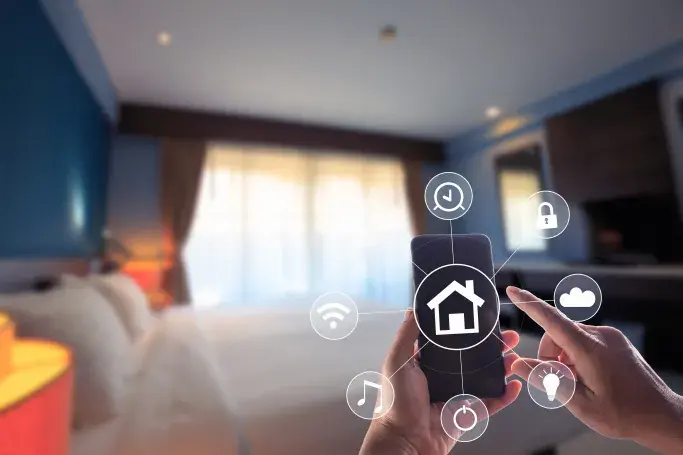
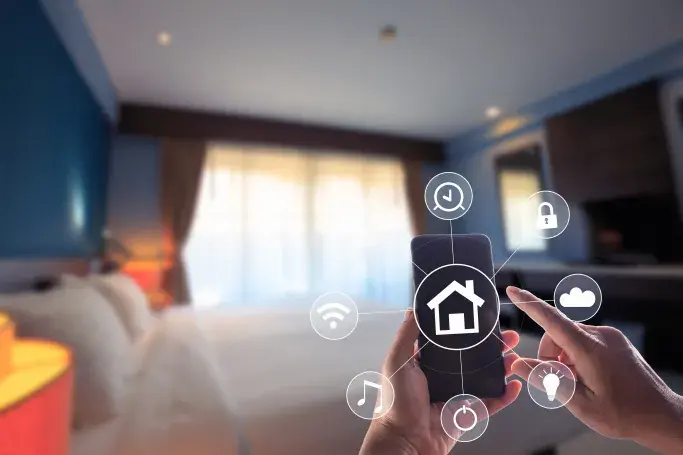
Smart home devices include refrigerators and other large appliances, lights, security cameras, and a fantastic range of home accessories that connect through smart hubs or routers to the internet. Here, we’ll discuss how to use smart home devices with satellite internet and the importance of bandwidth management. Understanding smart device compatibility and how different device types impact your internet connection helps you get the most out of your internet service.
Setting Up Smart Home Devices with Satellite Internet
Connecting smart home devices with satellite internet is an easy process. After arranging for satellite internet installation, take the following steps:
- Download the smart device’s manufacturer’s app on your phone or tablet.
- Follow the instructions that come with the app to put the device in pairing mode.
- Connect the device to your router’s 2.4GHz or 5GHz channel, depending on manufacturer recommendations.
- Optionally, add the device to a smart home hub, such as Amazon Echo, Google Nest, or Samsung SmartThings.
If you’re having difficulty connecting a smart device, the following tips may help:
- Follow the device manufacturer’s setup instructions.
- Check that the device is in Wi-Fi range.
- Almost all smart home devices use the 2.4 GHz band. If you’re having difficulty connecting the device, try temporarily disabling the router’s 5GHz band, connect the device, and then turn the 5GHz band back on.
- Minimize interference by turning off devices that can interfere with Wi-Fi signals, including other routers, some appliances, and cordless phones.
- Reboot the smart device and power cycle your router.
Speed Management
Smart home devices impact network bandwidth. Each device demands its share of bandwidth, with some devices consuming more than others, as you can see from this list:
- In-home security camera system: 10+ Mbps per camera
- Smart home hub/controller: 2–3 Mbps
- Smart light bulb system: 2–5 Mbps
- Smart speaker: 1–3 Mbps
- Smart thermostat: 1–2 Mbps
- Smart TV streaming 4K video: 25+ Mbps
- Video doorbell security camera: 3–5 Mbps
- Wi-Fi enabled door locks: 2–4 Mbps
Prioritizing Smart Home Devices
Smart home devices can place significant demands on your network bandwidth. However, by using a few effective bandwidth management strategies, you can keep your network running smoothly while still enjoying the full benefits of a connected home. Tactics include:
- Disconnect devices when not in use.
- Prefer local storage as opposed to cloud storage where applicable. Some security cameras like Blink, have a local sync module to avoid sending the recording to the cloud, which would consume a lot of bandwidth.
- With Hughesnet, you can schedule device updates during off-peak hours, which helps free up your network for more important tasks and applications during the day.
- You can optimize smart home device notifications by using features like motion or activity zones to define specific areas for alerts, reducing unnecessary triggers from broader surroundings. Check your device's app or support pages for these customizable settings.
Hughesnet offers reliable, high-speed internet plans with unlimited data, making our plans an excellent choice for people in remote or rural areas who want the benefits of smart home devices. Check out our satellite internet plans today!



