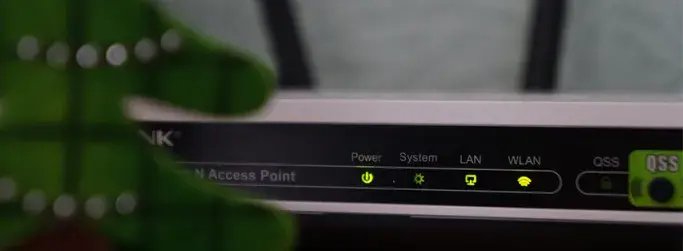
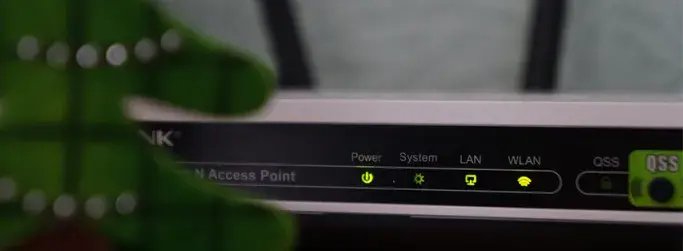
Home vacation rentals have become popular thanks to AirBnB and similar services. Guests who use these services expect strong Wi-Fi connections, whether renting an apartment in the city or an isolated cabin in the mountains. The rise of the “digital nomad,” remote workers who travel as they work, has made secure, high-speed internet even more essential to rental properties. If you’re in a remote location, satellite internet makes rental properties appealing. Here are a few ways to provide temporary internet services to your guests.
Satellite Internet for Rental Properties:
Satellite internet provides renters with reliable high-speed internet in rural areas. Many rural or remote locations fall outside the service area of hardwired internet services. Fiber optic, cable, and even phone line-based DSL infrastructure becomes less and less accessible as you move away from urban settings.
Renters who want high-speed internet while traveling in rural areas should look for rental properties offering satellite internet. Satellite internet connects users by beaming data back and forth between a satellite dish and orbiting telecommunications satellites. The result is a reliable and secure internet connection renters can rely on.
Benefits of Offering Satellite Internet in Rental Properties
Seamless Online Experiences
Without the need for terrestrial infrastructure, satellite internet provides a consistent connection for guests for streaming, communications, and working online.
Catering to Tech-Savvy Travelers
Today’s travelers rarely leave home without at least one digital device, which they use for entertainment, communication, and work. Temporary internet services are a necessity for the modern traveler, and a reliable Wi-Fi connection is often the deciding factor in where people rent. Satellite internet fills this need, providing broadband and Wi-Fi to regions other services cannot reach.
Expanding Rental Opportunities
Adventurer seekers, nature enthusiasts, and newlyweds often seek off-the-grid experiences in remote locations—up to a point. Truly being off-the-grid would mean no internet connection, which few renters are willing to consider. They still want high-speed internet in rural areas and aren’t willing to rent without a reliable connection. Advertising a rental with satellite internet expands your rental opportunities and attracts a broad range of guests.
Factors to Consider When Offering Satellite Internet:
Coverage and Reliability
When choosing satellite internet for rental properties, look for a reputable company with wide coverage and exceptional customer reviews. Travelers want consistent connectivity when they rent. Satellite internet that performs reliably contributes to guest satisfaction, positive rental reviews, and more guests.
Data Plans and Usage
When you rent, you don’t know how much data your guests will use during their stay. One guest might use the internet sparingly, while the next will be constantly online, streaming movies, uploading photos, and teleconferencing. You need a data plan that accommodates the needs of your most data-hungry guests.
Setting Up a Guest-Friendly Network
Set up your satellite internet for rental properties carefully to provide a user-friendly, secure network connection that protects you and your guests. Below are some suggestions on how to set up internet services for guests:
Provide Easy-to-Access Login Information
When they enter the rental, guests should have immediate access to your network’s login information. Leave the information in an easy-to-spot location, such as next to the router or pinned to the fridge.
Optimize your Router Position
Router location impacts how well your Wi-Fi extends through your rental property. A central location is best, preferably away from appliances and walls that can block wireless signals.
Create a Guest Network
Creating a guest network lets you offer temporary internet services to guests without granting them full access to your Wi-Fi network. Name the guest network something easy for guests to remember, and use a password completely different from your home network password. When guests leave, changing the login password prevents unauthorized access to your rental network.
Update Security Regularly
Your guests expect a secure internet connection. Keep them safe by updating your router firmware and software regularly, and install all available patches as they become available.
Set Data and Privacy Rules
If your internet plan has data limits, let your guests know. You can also set restrictions on the types of sites your guests can visit to help maintain network security.
Adding temporary internet services to your rental’s amenities improves your guest’s stay. Happy guests are more likely to be return guests and spread word-of-mouth recommendations about your property. Check out Hughesnet® reviews to see what our customers think of our exceptional satellite internet plans and find your area's best satellite internet plans.



