

Satellite internet is installed by placing a satellite dish at your home and connecting it to a modem that communicates with an orbiting satellite as part of your satellite internet plan. Hughesnet® makes the process easy with professional technicians who handle everything for you.
How Do I Get Satellite Internet?
Satellite internet service connects you to the internet by relaying signals to a satellite from a satellite dish mounted on your property, which connects to a modem inside your home. Hughesnet modems are built-in Wi-Fi-enabled, so your phone, computer, and other Wi-Fi devices can connect easily to the internet.
Satellite internet provides broadband anywhere, making it especially beneficial for rural or underserved areas lacking a fiber or cable internet infrastructure. Satellite internet services like Hughesnet often have larger coverage areas than earthbound services.
Is It Worth It To Get Satellite Internet?
Absolutely! Hughesnet is a leading provider of internet for rural areas. We provide reliable, high-speed internet to some of the most remote locations in the contiguous U.S. and Puerto Rico.
How Much Is Satellite Internet?
Satellite internet is very affordable. Hughesnet internet plans start as low as $49.99/month for first 12 months!
Understanding the Basics of Satellite
Internet terminology can be confusing if you’re new to it, and that’s as true for satellite internet as anything else. Here’s a breakdown of the parts involved in a Hughesnet installation.
Key Components:
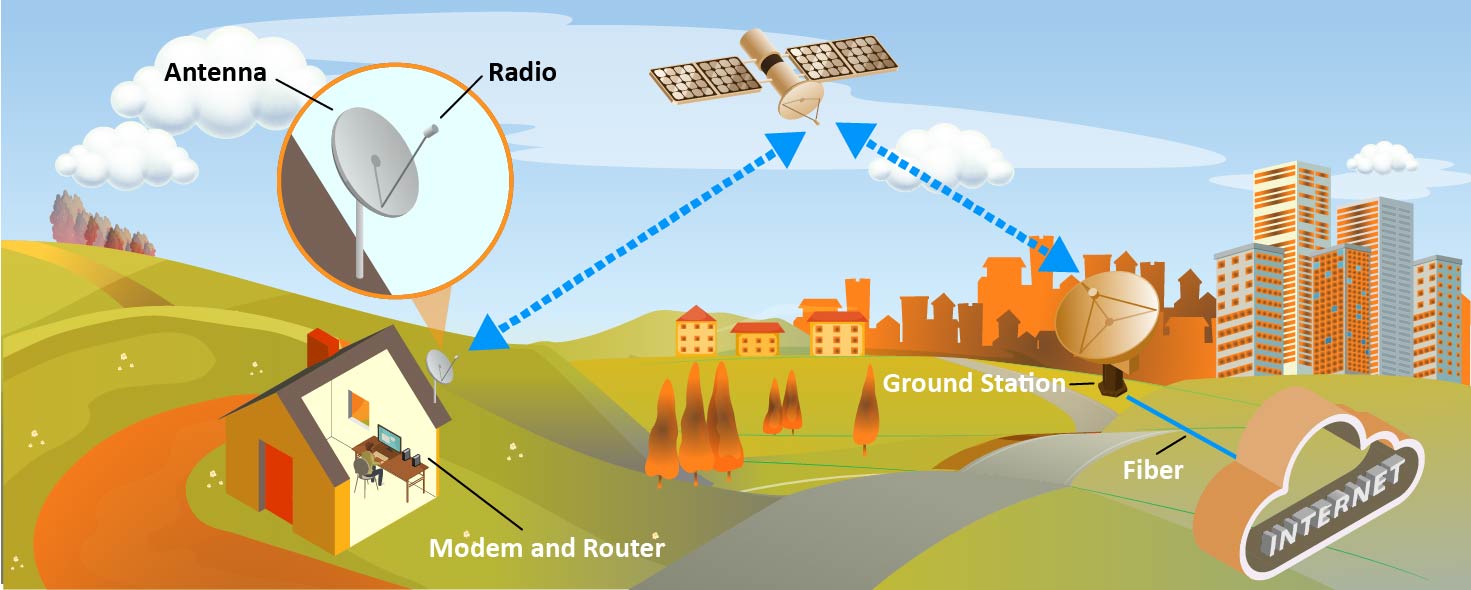
- Satellite Dish: Mounted outside the home to receive/transmit signals, the satellite dish connects to your modem through coaxial cables.
- Radio: Is a ground-based antenna that transmits and receives data signals between the customer’s satellite dish and the internet via the orbiting satellite.
- Wi-Fi Modem: Connects the satellite dish to your home network and devices. All Hughesnet satellite internet plans include a Wi-Fi Modem featuring Wi-Fi 6 technology. The advanced, built-in Wi-Fi delivers improved speed, enhanced security, and performance for multiple devices.
- Network Operations Center: The NOC is the centralized hub that monitors, manages, and ensures the smooth, secure operation of the entire satellite internet network.
Equipment and Preparation
Schedule an Installation
We’ll help you choose the right internet plan that’s right for you and arrange a time for a professional installer to visit your home. Depending on your location, we may recommend a site survey before installation. All you need to do is confirm someone over 18 will be on site throughout the installation.
Equipment Provided by Hughesnet
Hughesnet provides the satellite dish, modem, and any standard hardware needed for a professional installation.
The Hughesnet Professional Installation Process
How do I install my Hughesnet service?
Leave the installation to the pros! A Hughesnet professional technician will carry out your satellite dish installation. Where other providers require subscribers to set up their satellite system, our trained technicians take care of everything for you, including high-risk situations like working on the roof or using ladders to access elevated areas. Our trusted customer care team backs every installation.
What do you need for satellite internet?
On installation day, a Hughesnet professional technician will bring all necessary equipment to your home or business, including a satellite dish, a Hughesnet integrated Wi-Fi modem with built-in router, and additional installation materials. Please note that someone over the age of 18 must be present during the installation appointment to ensure proper setup and approval of equipment placement.
Post-Installation Checks and Best Practices
Account and Service Overview
Read your internet plan so you understand your data plan details, usage tracking, and how to manage your Hughesnet account online.
Maintenance Tips
- Keep your satellite dish bowl clean of snow, leaves, and other debris.
- Periodically reboot the modem for optimal performance.
- Set the modem to check for and install firmware updates automatically.
- Contact us if you find Wi-Fi dead zones (areas of slow to no connectivity) in your home. We can install Mesh Wi-Fi Nodes to extend your wireless signal and eliminate dead zones.
Customer Support
Contact our 24-hour customer service team online or at (866) 482-1777 for troubleshooting or service questions.
Common FAQs
Do I need a technician for satellite internet?
Many satellite internet providers require DIY installation. Hughesnet does not. We provide an on-site installation professional who takes care of everything, no matter where you’re located.
How long does it take to install satellite internet?
Typically, installation time only takes a few hours, although local conditions may result in longer installation times.
Do you need a phone line for satellite internet?
Not at all. Satellite internet does not require a phone line. The system is entirely separate from your phone line.
Will the weather affect my installation?
Severe weather can result in the need to reschedule your installation, both for safety and to ensure weather conditions do not adversely impact the installation.
Satellite Internet Installation is Easy with Hughesnet!
Hughesnet makes home satellite internet easy with affordable plans to match your needs, a simple sign-up process, professional installation, and excellent customer support. We believe that setting up satellite internet is best left to the professionals, so you can focus on enjoying your new connectivity!



